1) How to turn off Login Verification - PSN
1.Turn Off the Login Verification:
***Go to https://www.origin.com - Log in with your Origin Account/PSN Account.
***Click: My Account - Privacy Settings - Security - Turn Off "Login Verification".
2.Please Delete Billing Information:
***Go to http://www.sonyentertainmentnetwork.com/home/ - Sign in with your PSN Account.
***Click: Account Management - Account - Billing Information - Delete.
2) How to turn off Login Verification - XBOX LIVE
1. Turn Off the Login Verification:
***Go to https://www.origin.com - Log in with your Origin Account/XBOX LIVE Account.
***Click: My Account - Privacy Settings - Security - Turn Off "Login Verificatiom".
2. Delete Billing Information:
***Go to https://login.live.com/ - Sign in with your XBOX LIVE Account.
***Click: My Account - Payment & billing - Manage payment options - Remove.
Any other problems, please go to our Live Chat for help.
3) How to turn off Login Verification - PC
1. Turn Off the Login Verification:
***Go to https://www.origin.com - Log in with your Origin Account
***Click: My Account - Privacy Settings - Security - Turn Off "Login Verification".
2. Delete Billing Information:
***Go to https://account.origin.com/cp-ui/paymentandshipping/index - Sign in with your Account.
***Click: My Account - Payment & Shipping - Payment - Delete.